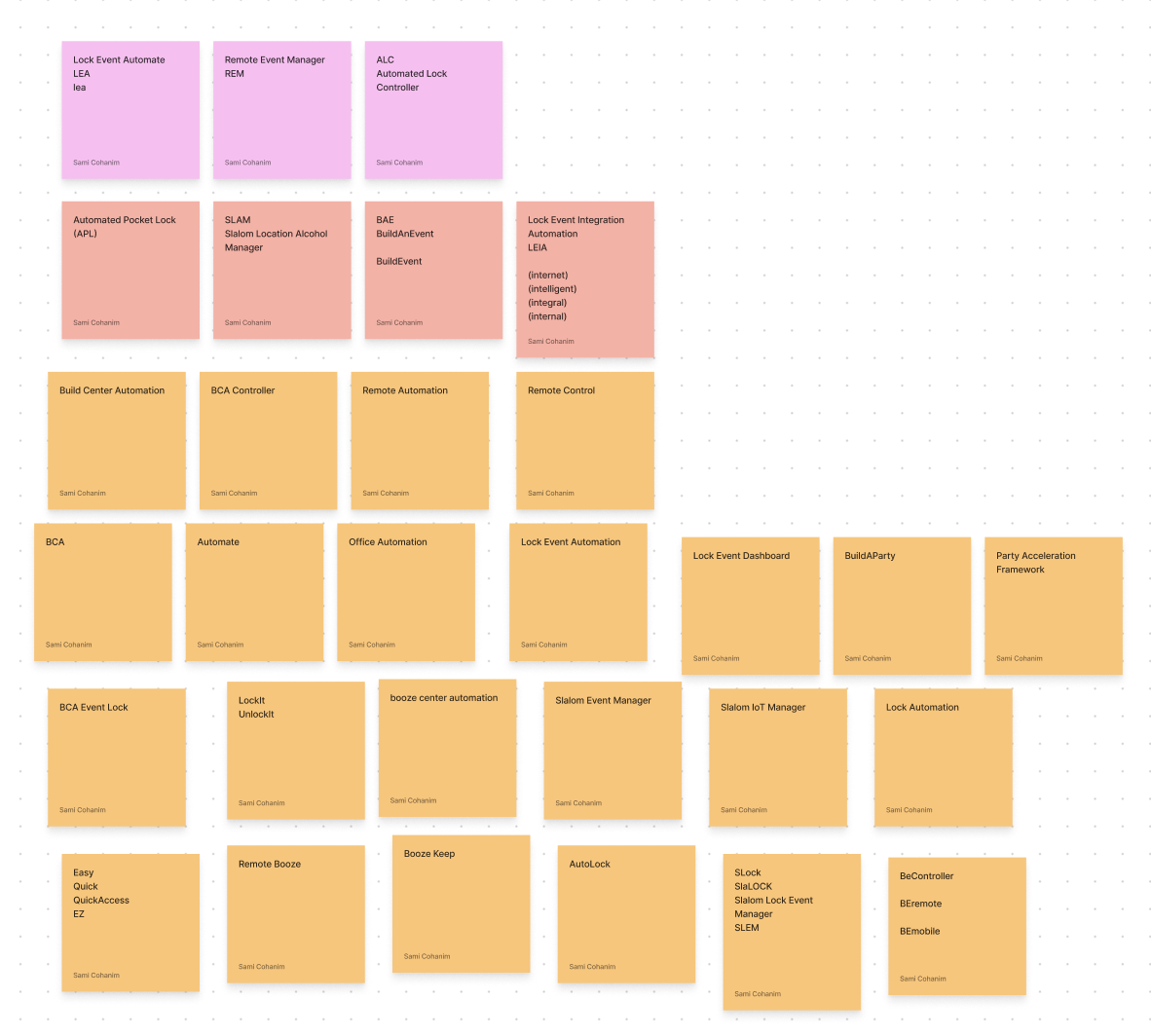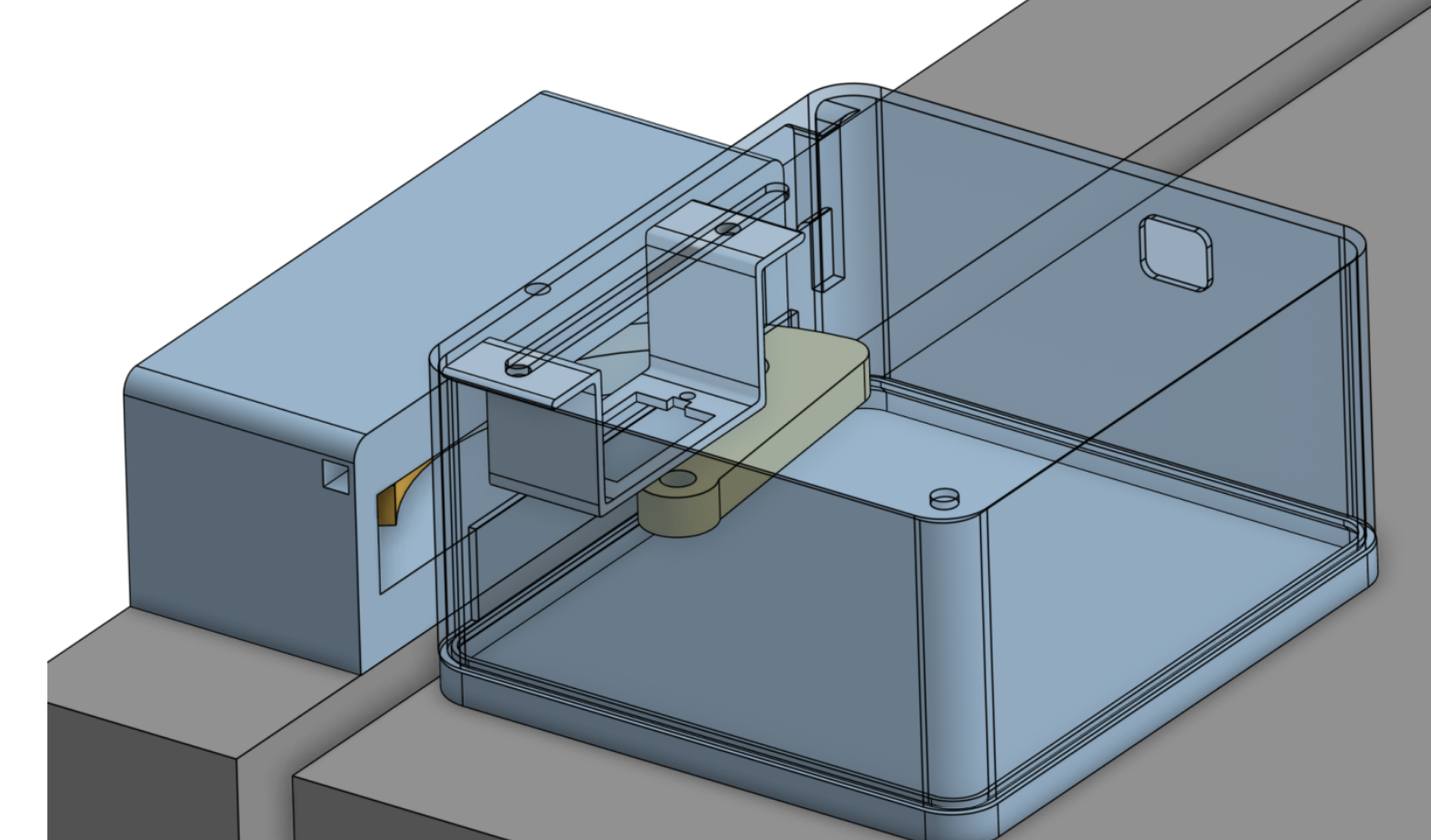Challenge
Reduce pressure on internal Operations and Leadership teams to manage access to office storage.
Solution
A responsive web application along with an IoT device that allows for remote locking/unlocking of storage.
Team
As experience design intern, I was the main designer collaborating with a team of interns (1 product manager, 3 software engineers, 1 platform engineer), leads, and the client (Director of Operations).
empowering teams to solve operational challenges
Image from Slalom Build’s website
Slalom Build, a global technology consultancy, has fostered a work-life balance culture in their offices worldwide. Their workplaces are equipped with amenities such as snacks, ping pong tables, coffee, and occasions for happy hours and celebrations. Recently, the company introduced a new alcohol policy aimed at promoting inclusivity and responsible behavior, respecting diverse cultural and social norms.
This policy shift has increased the responsibilities of the operations and leadership teams regarding beverage management. To ease the burden on these teams, my colleagues and I developed a web application in collaboration with an IoT device. This innovative solution enables designated individuals to remotely control access to alcohol storage.
During my 10-week internship at Slalom Build, I collaborated with a team consisting of a solution owner intern, software engineering interns, a platform engineering intern, and several team leads. We adopted an Agile methodology, completing four sprints within the 10-week timeframe to design, develop, and launch this web application.
The Smart, Connected Product Landscape
Through my secondary research on the landscape of smart, connected products, specifically locks, I found that:
The smart lock system provides many user-friendly benefits (such as easy, remote access), with some disadvantages (including the need for a working smartphone at all times).
Smart, connected locks can enhance the security of a home or workplace by providing access from anywhere.
“Smart, connected products require a whole set of new design principles, such as designs that achieve hardware standardization through software-based customization, designs that enable personalization, designs that incorporate the ability to support ongoing product upgrades, and designs that enable predictive, enhanced, or remote service.” (source)
defining Roles and functionalities
I met with the product owner consistently to gain understanding about information on the new policy, the IoT device and who the users of the app would be, which were determined before I came onto the project.
functionalities
Dashboard
View upcoming events, view locks, and the lock panel
Lock event management
Edit, add, delete, and view more information about lock events
Admin
Search, delete, and edit users
An “event” or “lock event” in this context refers to an in-office event (such as a happy hour, or other celebration) in which alcoholic beverages would be involved. These events would need to be approved by some of the users listed below. Only when an event has started can the fridge be unlocked.
Users
The users for the application are described as:
Admin (operations team members who manage users and events)
Event Sponsors (general managers or managing directors who permit events with alcoholic beverages)
Designated Leaders (Director+ level who physically attend events to manage the fridge)
These names proved to be confusing for employees as the project went on, but they couldn’t be changed since they were already embedded in the policy.
Initial explorations
Initial sketches and wireframes established the blueprint for the main dashboard with locks, events, and a status panel.
Because of these users’ roles and the nature of smart connected products, the design of the application would be responsive so that managing the lock could occur either at someone’s desk at their computer, or while on the go on their phone.
Naming evolution
At the beginning of the project, the team was referring to the application as the “Build Center Automation Application”, or BCAA. However, this name felt generic and didn’t feel like it captured the essence of the product.
After conducting a naming brainstorming session with the team, we decided on leia, inspired by the Star Wars themed conference rooms in Slalom Build’s Chicago office. leia adds a personal, humanistic touch, while it also stands for Lock Event Integration Automation.
Build Center Automation Application → leia (Lock Event Integration Automation).
Name Brainstorming - with top choices at the top
Testing with a participant over Microsoft Teams
Enhancing the user experience: usability testing
I led usability testing internally with 6 users across operations and director levels before our last sprint.
"I don’t think it's super intuitive to sit at the dashboard and then figure out where to create an event.” - Participant
Recommendations:
After determining patterns of confusion and mismatched expectations within the testing sessions, we prioritized which issues or additions we had bandwidth to resolve or include within our last sprint, and which features we would recommend for next steps post-MVP. Some of these included:
Internally, the team at Slalom Build should aim to clarify the distinct user roles to avoid confusion since those terms are already entrenched in the policy. Defining the terminology in an “About” page could help with using the application more smoothly.
Streamline “adding new lock event” to replace the round clock with a more user-friendly and standard time-picking tool to help cut time spent on this page.
Helping icons for hidden functionality that may not be intuitive to some can allow users to navigate the app with more ease.
Additional functionality to the dashboard to improve visibility (such as adding an event from the homepage, which we were able to implement in the last sprint).
Designing Modern UI with a Chicago Touch
With Figma, I used an 8 point grid, created components, and built upon the Slalom Build style guide to stay cohesive with the brand while elevating the design to reflect a modern application. This included the use of gradients, darker colors for the “cool factor”, and simplicity. I also subtly implemented Slalom Build’s Chicago location’s icon that adds visual interest to the design while also orienting the user to their specific location within the app.
leia
Leia (Lock Event Integration Automation) provides designated teams a straightforward way of managing events and locks with increased convenience of locking and unlocking remotely, and helps foster an inclusive culture within Slalom so that employees can enjoy the perks safely and responsibly.
Unveiling Leia's Potential through Live Demos and Company-Wide Showcases
Below are video walkthroughs of both the desktop and mobile versions of the application on the live demo site. Since the development team was still working on some adjustments, some of the spacing and padding is not exactly how it was intended in the mockups I created.
The team and I presented Leia to the whole company at the end of the internship. Additionally, I presented a design-focused version of the project to the whole design team across cities.
IoT Innovation: Crafting Leia's Hardware Solution
The IoT device was 3D printed in the office by one of the leads on the project. It sits on top of the fridge. When one unlocks through the app, it triggers the latch on top of the fridge to open. The latch uses a simple enclosure to hold a servo onto the top of the fridge, the servo actuates a small latch/arm that hooks onto another enclosure attached to the refrigerator door.
Enhancing visibility with a fridge-mounted display
I mocked up a tablet-sized display that would be mounted on the fridge door. This shows three lock states - unlocked, locked with an event occurring, and unlocked with a warning that the event is over and the fridge needs to be locked. This display would allow users and employees to be aware of the upcoming events as well as the current status of the lock just by passing by the fridge and through the kitchen.
unlock the future
In the future, the vision is that leia would be fully automated so that the fridge would automatically unlock at the start of an event and lock itself at the end of it. Eventually, the lock automation could be applied to different uses in the Slalom Build offices.
The team will need to account for the reliance on digital devices and networks, as well as hacking and cost concerns.
Reflection
I was challenged with having ownership over my design decisions and communicating them effectively to stakeholders.
I was challenged to be extremely detail oriented, making my UI designs pixel perfect within an 8 point grid and learning many useful Figma tricks and best practices.
I spent a lot of time with the developers doing design reviews and making sure the designs were being implemented in the intended ways, and making sure what I wanted to implement was feasible.
This was my first time working in a consulting environment, and I loved the Experience Design presence and being able to learn and hear from very talented designers.